It looks well made. The packaging was good and it was easy to get going. We did a small test print, which seemed to work. All well so far.
We then installed the s/w on a Mac, and it could not see the printer on the network. Using a USB cable we could see it and upgrade the firmware. This then left us with the "Extrude not attached" constantly. After turning off and on, disconnecting and reconnecting the extruder, and so on, we eventually upgrade the firmware again (to same version) and finally it was working and extruder showed as attached.
At this point all looks quite good - the Mac can see the printer and send a print job over the network. The iPhone app can see the printer and the camera showing progress. All good.
So we printed something. It was thing 6274 Lego Brio cross piece. It said it would be 8 hours, which is a long job. Printing lego tends to be slow due to the design.
While it was printing I thought it would be a good idea to compare the old Replicator 2, so printed the same job, using the same Makerbot desktop s/w in the Mac, and the same "standard" settings 0.2mm with raft and 10% infill.
First big problem with Z18. The Replicator 2 finished in 6 hours 24, but the Z18 took 7 hours 56. That is massively slower for the same print resolution. I actually checked, and the head speed settings are the same.
That means the new 5th generation Makerbot printers are 25% slower than the previous generation!!
They don't tell you that on the web site!
But when we looked at the print, things were even worse. The Z18 has printed a total mess! This is using genuine Makerbot PLA.
Now, I'll check with the suppliers and Makerbot to see what they suggest, but at the moment, it is likely to be going back!
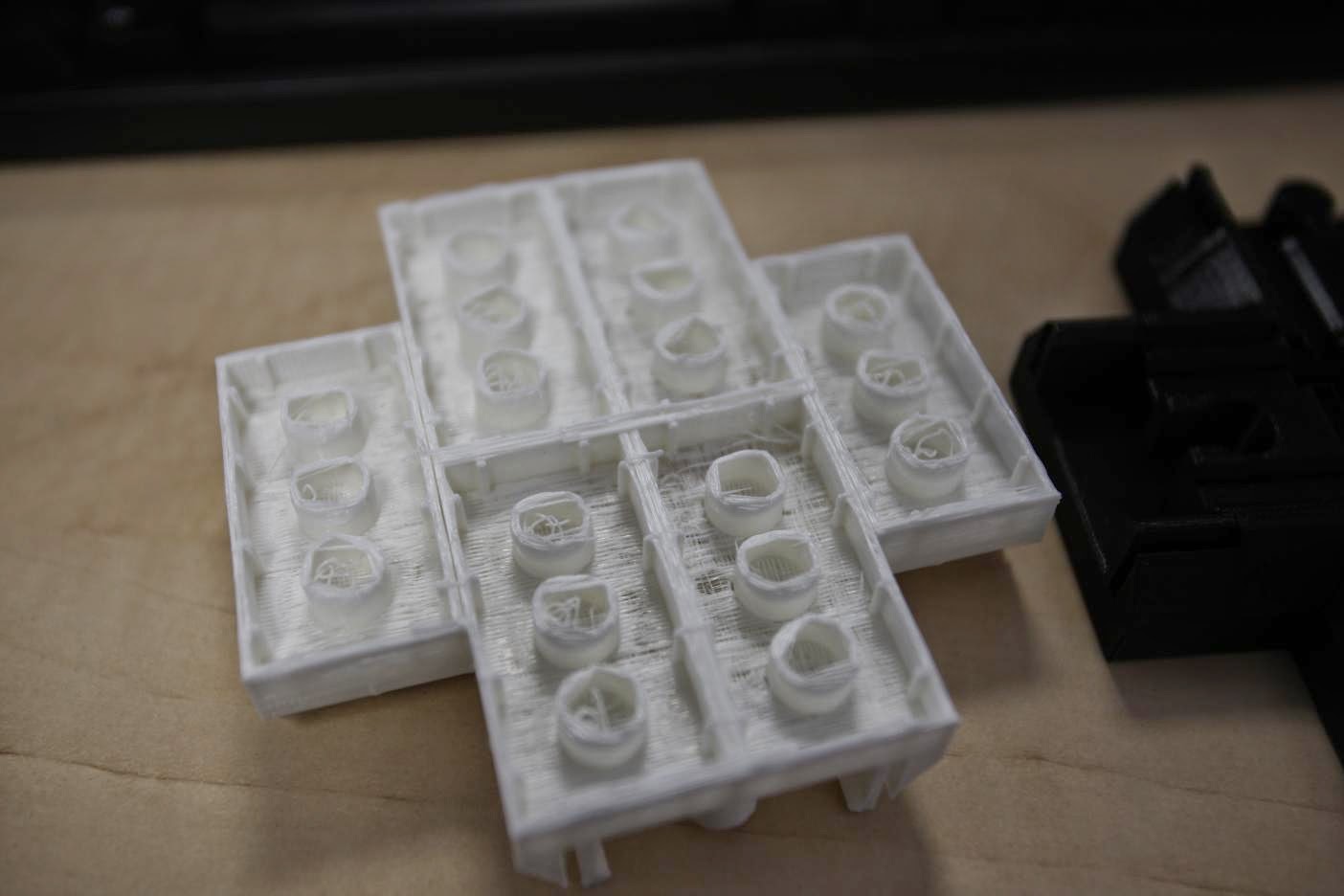 | |
| Printed on Z18 |
 | |
| Printed on Replicator 2 |
 |
| Printed on Z18 |
 |
| Printed on Replicator 2 |





Very disappointing results. The photos I've see when this printer is advertised (like the dinosaur skull) all look great quality and very smooth in comparison.
ReplyDeletehave you had any updates? i also find that all of the homing and heating processes are way too time-consuming!
ReplyDeleteWe are having multiple problems with our Z-18. Print quality went down hill very quick, and hasn't made a good print in over 6 weeks. Makerbot support has not been much help. I have called 5 different times (usually average 1hr per call), I have found that these support "experts" contradict each other. Email response is terrible, might respond same week or today I got a response for email 3 weeks ago.
ReplyDeleteOurs is going back for tefund
DeleteWe are having trouble with our Z-18. Hasn't made a good print in over 6 weeks. Makerbot support is not much help, they are very slow to respond, or no answer for problem.
ReplyDelete