Obviously, like most people (LOL) I have a small 19" rack at home, in the loft. And obviously I am concerned over energy usage, so looking at what it actually uses.
I used to have an 8 port PoE switch, then two 8 port PoE switches, and then it was up to 4 of them... I have recently replaced with a single 48 port PoE switch (+2x10G) from FS. Not cheap, but ironically cheaper than the 4 switches I had before. In practice I have a dozen PoE devices, but having every port PoE capable just makes things simpler. My work linux server is in the rack too, and recently upgraded (which saved some power). It all looks pretty neat now.
I just used a cheap in-line power meter plug from amazon. It gives me a good idea what uses what, at least in relative terms. So here is the breakdown of what it shows - for normal usage levels.
- 9W BT fibre NTE
- 3W VDSL model (backup internet)
- 5W FireBrick FB2900
- 5W FireBrick FB2900
- 14W Power supply working various doors and environmental sensors around the house
- 4W Raspberry Pi
- 36W CCTV recording box (has actual hard drives!)
- 25W Main linux server (when idle)
- 118W Switch with PoE devices
The switch is the interesting one, of course. It claims to be supplying 60W for various PoE devices, so is using only 58W itself. The PoE includes CCTV, Access Points, Small switches behind TVs, Phones, etc.
This adds up to about 220W, which does not quite match what my current clamp on the circuit is seeing, but I cannot be 100% sure my current clamps are right either. So let's assume the 220W is right.
So how does that relate to cost? Well, 100W would be 2.4kWh a day, and 57p for October pricing. So 100W is around £1.37 a day, or roughly £500 a year. That makes it simple, each W is around £5 a year. It does put things in to perspective.
If this was business premises, we'd be doubling those figures yet again.
Of course, in my case, a lot of electricity is from solar, and I should soon have the remaining electricity on a saner tariff (because of solar and battery).
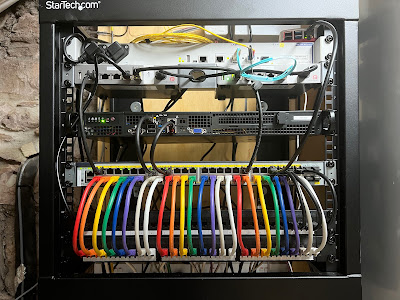




Surely if the in-line power plug isn't taking power factor into account (i.e., it's just multiply RMS volts by RMS amps) then the real power consumption as measured by a standard domestic electricity meter (taking the phase difference between these into account) will be less, not double.
ReplyDeleteMust be a very cheap plug not to take power factor into account, though.
I know I have an A level in physics, but to be honest I have not looked into power factor, but my understanding is that if you do a very simple measurement you get a misleadingly low reading, and taking in to account power factor you get a higher figure in terms of what you actually get charged for. I may be wrong. I based this on the current clamps I have on the circuit which report two figures, the lower one matching the total of the figures I measured in this post, and the higher, as I understand it, what it is costing me. But happy if I am wrong.
DeleteI'll try and figure it out a bit more anyway.
DeleteOK, on the assumption that the power factor is a red herring, I have removed from the blog post test and calculations for now. When I get to the bottom of the discrepancies I'll have a much better idea and will probably blog on that too :-)
DeleteOK looks like the issue with my current clamps was not power factor at all, but the calibration. They were giving me right data for power factor but based on wrong underlying calibration. But easy enough to fix and adjust. This now means the 220W matches my current measurements on the circuit.
DeleteSo what was the pf in the end out of interest?
Deletehttps://www.revk.uk/2022/09/current-clamps.html
DeleteYeah, the numbers should be rounded down if anything but I don't honestly think power factor is an issue with these kind of devices it's normally almost unity typically 0.99... worst case 0.98. Still a terrifying set of prices though!
ReplyDeleteMy current clamp says 0.6 power factor on the circuit?
DeleteIs there anything else on the circuit such as a big fan or motor? Do you have a ups? They can sometimes draw at 0.8pf worst case...
DeleteIf not that's extremely unlikely in my view, like aliens landing tommorow unlikely.
Anyhow you pay for KWH units not KVAH units :) so it's mostly irrelevant except for circuit sizing.
It sounds like something I need to get to the bottom of. I have central heating and its pumps. When that is on, the PF reported is 0.66. With heating off, it is 0.58, so worse! It should just be that rack. So looking in to it more. One issue is the current clamps are reporting over wifi, and the APs and the server recording it are powered from that rack, so hard to test :-)
DeleteWhat is your configuration for the two FireBrick routers? Is this a High-Availability setup? But your leased line is only connected to FireBrick No 2 on the right side, so FB No 2 remains a Single-Point-Of-Failure?
ReplyDeleteThe Firebricks are configured for VRRP, but yes, physically one port on one brick to the BT box. It is easy to move, and would not need a config change in doing so. Another plan is connect BT port to the switch and from there to two bricks (separate VLAN from main network). Still a single point failure at the switch, obviously.
DeleteWot no fibre splice tray from BT? Can you give an Amazon link to the power metre you used?
ReplyDeleteSplice box is on the wall above the rack. https://www.amazon.co.uk/gp/product/B09B77P8VM/
DeleteUseful, thanks. I'm wondering if there's any scope for reducing my home 'comms load': 1 x Draytek VDSL modem, 2 x ASUS mesh WiFi APs, 1 x RPi running Pi-Hole, 1 x N300 phone hub, 2 x DECT bases. The phones are an obvious potential saving, as they are hardly used; the rest probably nothing I can do.
ReplyDeleteOn a related note, any tips for building an energy-efficient desktop PC? Obviously good quality PSU, integrated APU (no graphics card), SSDs, no HDDs - anything else worth considering?